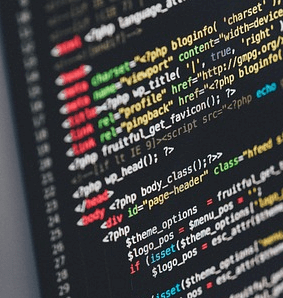Styles
HTML provides the option to style your elements adding color, changing the size, the alignment or the font of a text and much more. The way to do this is by using this attribute: style.
Let's use the style attribute:
<!-- add color -->
<p style="color:red;">This is a paragraph in red color.</p>
<p style="color:green;">This is a paragraph in green color.</p>
<p style="color:blue;">This is a paragraph in blue color.</p>
The result:
This is a paragraph in red color.
This is a paragraph in green color.
This is a paragraph in blue color.
Let's change the size of the sentence below:
<!-- change the font size-->
<h1>This is a heading</h1>
<h1 style="font-size: 15px;">This is the same heading with a changed size</h1>
The result:
This is a heading
This is the same heading with a changed size
You can also change the font of the text:
<!-- text aligned to the center-->
<p style="text-align:center;">This is some centered text </p>
The result:
This is some centered text