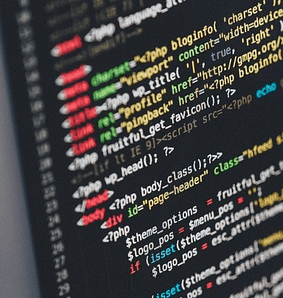Handling Events
React components can handle user events such as clicks and keystrokes using event handlers. Event handlers are defined as methods on the component class and are passed to the event using the onClick, onKeyPress, and other similar attributes.
React uses a synthetic event system to handle events in a consistent and efficient way across different browsers. When an event occurs, such as a click or a keypress, React creates a synthetic event object that wraps the native browser event. This allows React to handle events in a uniform way, regardless of the browser differences. React also uses a technique called event delegation, where instead of attaching event handlers to each individual element, the event is attached to a parent element, which then delegates the event to the appropriate child component. This reduces the amount of event listeners required and improves performance. React also provides a set of event handling methods, such as onClick and onChange, that can be used to manage the behavior of the component based on user interactions.
Here's an example of a functional component:
What is a React component
class Button extends React.Component{
handleClick() {
alert('Button clicked!');
}
render() {
return (
<button onClick={this.handleClick}>Click Me</button>
);
}
}