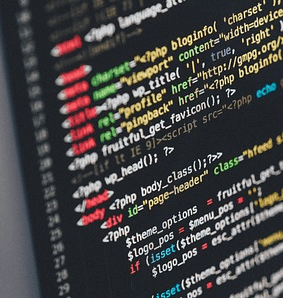JS Objects
What's a JavaScript Object?
The JavaScript Object is a collection of different data.
For example, a person can be described as an Object in JavaScript as per below:
- Name: John
- Surname: Smiths
- Age: 41
- Hair: black
In JavaScript it would be declared as an Object:
const person = {
Name: "John",
Surname: "Smiths",
age: 41,
hair: "black"
};
How can I access the Object properties?
You can access the Object Properties in two ways:
1. The first way: objectName.propertyName
<div id="name"></div>
<script>
// The object:
const person = {
Name: "John",
Surname: "Smiths",
age: 41,
hair: "black"
};
// Access the name
document.getElementById("name").innerText = person.Name;
</script>
The output
Make sure that the script is running after the HTML element if the script is inserted directly on the page (within the script tags).
2. The second way: objectName["propertyName"]
<div id="surname"></div>
<script>
// The object:
const person = {
Name: "John",
Surname: "Smiths",
age: 41,
hair: "black"
};
// Access the name
document.getElementById("surname").innerText = person["Surname"];
</script>
The output