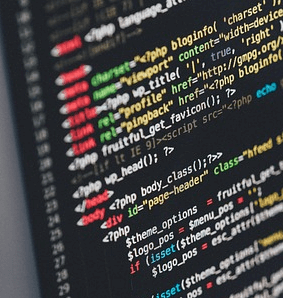CSS Text Styling
CSS provides properties which allow the user to format and style the text of the web page.
The most popular CSS properties you can apply to the text in order to style it are:
- Text Color
- Text Decoration
- Text Alignment
- Text Spacing
- Text Shadow
- Text Transformation
The text Color property
a {color: red;}The text Decoration property
This property is broken down to the following properties and values for each one:
- text-decoration-color: any other color
- text-decoration-line: overline | line-through | underline | overline underline;
- text-decoration-style: solid | double | dotted | wavy | dashed
- text-decoration-thickness: auto | 10% | 3px (this property accepts numeric values)
- text-decoration: overline blue dotted 10%; (this is the shorthand version of the text decoration property combining all of the above)
The text Alignment property
This property will set the text alignment.
text-align: center | left | right | justify
The text Shadow property
text-shadow: 3px 3px 5px blue;
The text Spacing property
This property is broken down to the following properties and their respective values:
- letter-spacing: numeric values (inclunding negative values)
- line-height: numeric values (inclunding negative values)
- text-indent: numeric values (inclunding negative values)
- word-spacing: numeric values (inclunding negative values)
- white-space: pre | nowrap | normal | pre-line | pre-wrap | initial | inherit;
The text Transformation property
This property will transform the text on your web page.
text-transform: uppercase | lowercase | capitalize;
Try all of the above using our editor:
The Text properties in action:
<style>
#coloredtxt {color: tomato;}
#shadowtxt {text-shadow: 3px 3px 5px blue;}
#aligntxt {text-align: center;}
#decoratetxt{text-decoration-line:line-through;}
#spacingtxt {letter-spacing:3px;}
#decorateme {text-decoration: overline blue dotted 10%;}
</style>
<p id="colortxt">This is a paragraph.</p>
<p id="shadowtxt">This is a paragraph.</p>
<p id="aligntxt">This is a paragraph.</p>
<p id="decoratetxt">This is a paragraph.</p>
<p id="spacingtxt">This is a paragraph.</p>
<p id="decorateme">This is a paragraph.</p>
The output:
This is a paragraph.
This is a paragraph.
This is a paragraph.
This is a paragraph.
This is a paragraph.
This is a paragraph.